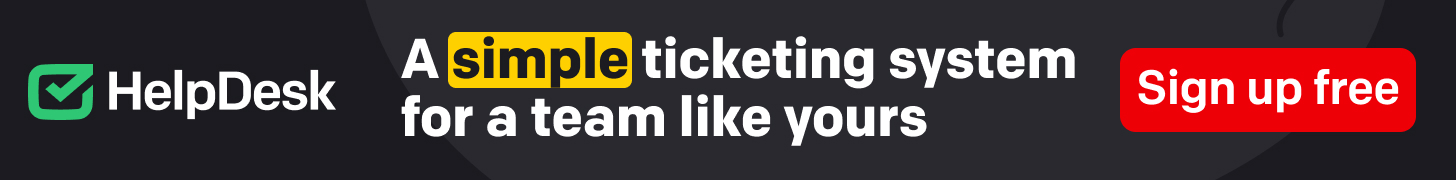The Best Tools for Car Image Background Replacement: A Comprehensive Guide
In today’s digital world, high-quality car images are essential for online car sales, advertising, and marketing. But sometimes, the background in a car photo can be distracting or unappealing. This is where car image background replacement comes in. It allows you to remove the existing background and replace it with something more visually interesting or relevant to your needs.
There are several tools available for car image background replacement, ranging from free and easy-to-use options to more advanced software with greater editing capabilities. This guide will explore some of the best tools on the market, helping you choose the one that best suits your requirements and skill level.
Free Online Tools
For quick and simple car image background replacement, free online tools are a great option. These tools typically use artificial intelligence (AI) to automatically remove the background. Here are a few popular choices:
-
Remove.bg: This user-friendly website allows you to upload your car image and automatically removes the background in seconds. You can then download the image with a transparent background or choose a solid color to replace it.
-
Fotor: Fotor offers a free background removal tool specifically designed for car images. It utilizes AI to remove the background, and you can further refine the selection for a more precise result. Fotor also lets you add shadows to the car for a more realistic look.
-
Pixelcut: This online photo editor boasts a background removal tool that works well with car images. Pixelcut automatically removes the background and allows you to refine the selection if needed. You can then replace the background with a solid color or upload your own image.
Free and Paid Mobile Apps
If you prefer to edit your car photos on the go, there are several mobile apps available that offer car image background replacement features. Here are two noteworthy options:
-
Snapseed (Free): This powerful photo editing app by Google includes a background removal tool. While not specifically designed for cars, Snapseed allows you to manually remove the background with some patience and practice.
-
Spyne (Free and Paid Plans): This app caters specifically to car dealerships and online auto sellers. Spyne offers a user-friendly background removal tool with AI-powered features for fast and accurate results. The free plan allows a limited number of edits, while paid plans offer more features and higher edit volumes.
Paid Software for Advanced Editing
For professional car image editing and maximum control over the background replacement process, dedicated software offers the most comprehensive features. Here are two popular options:
-
Adobe Photoshop: The industry standard for photo editing, Photoshop provides a wide range of tools for car image background replacement. You can use the selection tools and masking techniques for precise control over the background removal process.
-
MotorCut (Paid): This software is specifically designed for car image editing. It boasts a unique AI-powered background removal tool that can handle complex car shapes and reflections with exceptional accuracy. MotorCut also offers a library of pre-made car backgrounds and editing tools to enhance your images further.
Here’s what makes MotorCut stand out:
-
AI-powered Background Removal with Superior Accuracy: MotorCut’s AI is specifically trained on car images, resulting in precise background removal, even for cars with intricate details like spoilers or chrome accents.
-
Pre-made Car Background Library: Save time and effort with MotorCut’s extensive library of high-resolution car backgrounds. Choose from scenic landscapes, sleek showrooms, or solid colors to perfectly match your car’s style.
-
Advanced Editing Tools: Fine-tune your car image after background removal. Adjust lighting, shadows, reflections, and other visual elements for a polished and professional look.
While Photoshop offers more general photo editing capabilities, MotorCut streamlines the car image editing process with its specialized tools and features.
Choosing the Right Tool for You
The best car image background replacement tool for you depends on your needs and budget. Here are some factors to consider:
-
Frequency of Use: If you need to replace car image backgrounds frequently, consider a paid option with batch processing capabilities, like Spyne or MotorCut.
-
Editing Skills: For basic car image background replacement, a free online tool or mobile app might suffice. However, if you desire more control and advanced editing features, paid software like Photoshop or MotorCut is recommended.
-
Image Quality: For high-resolution car images used for professional purposes, consider software that can handle large file sizes without compromising quality.
Conclusion
Car image background replacement tools offer a convenient and effective way to enhance the visual appeal of your car photos. Whether you’re a casual user or a professional car dealer, there’s a tool available that meets your needs and skill level. By carefully considering the factors mentioned above, you can choose the best car image background replacement tool to showcase your vehicles in the best