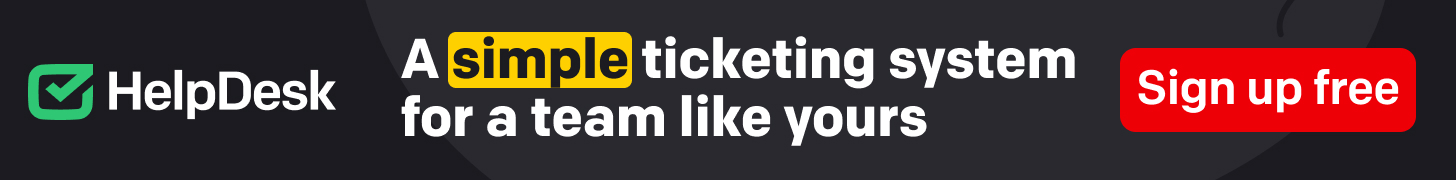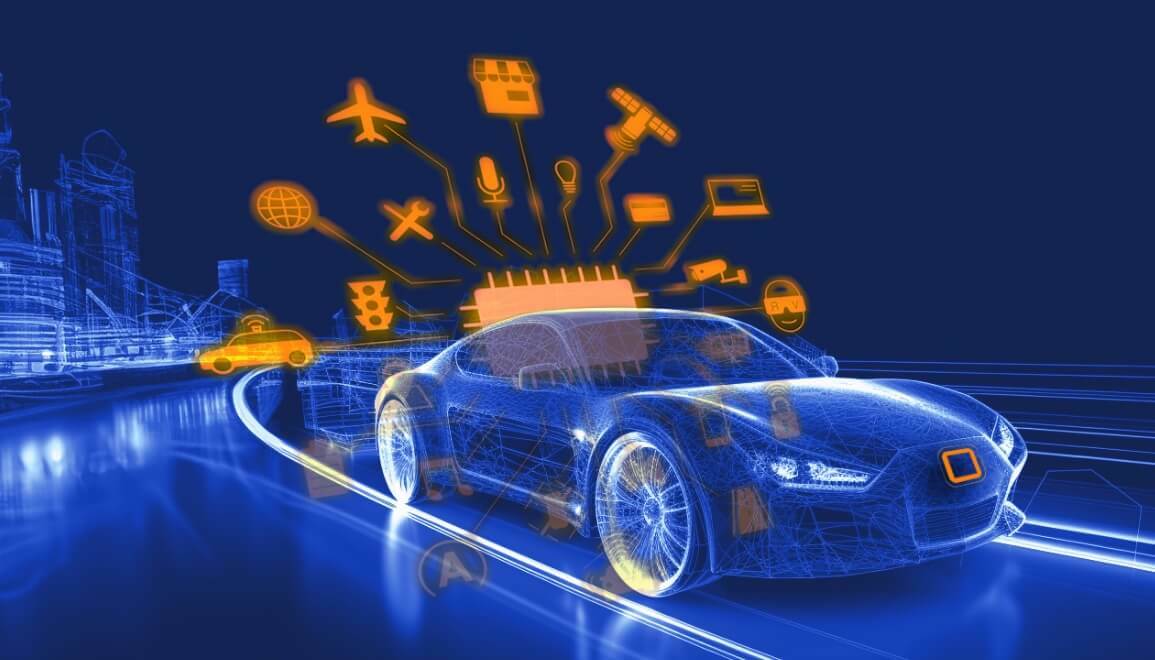Apple CarPlay has revolutionized the way drivers interact with their vehicles, seamlessly integrating the power and functionality of their iPhone with the car’s infotainment system. In this article, we’ll explore how Apple CarPlay works, its key features, and how you can make the most of this innovative technology.
Compatibility and Setup:
Apple CarPlay is compatible with a wide range of vehicles equipped with a compatible infotainment system. To use CarPlay, simply connect your iPhone to your car’s USB port using a Lightning cable. Once connected, the CarPlay interface will appear on the car’s display screen, providing access to a variety of apps and features.
User Interface:
The CarPlay interface is designed to be intuitive and easy to use, with large, touch-friendly icons and familiar Apple design elements. The interface resembles the home screen of an iPhone, allowing users to navigate through apps and features using familiar gestures such as tapping, swiping, and pinching.
Siri Integration:
One of the standout features of Apple CarPlay is its integration with Siri, Apple’s virtual assistant. By pressing and holding the voice control button on the steering wheel or tapping the Siri icon on the CarPlay interface, users can access Siri’s voice commands and perform a variety of tasks hands-free. This includes making phone calls, sending text messages, setting reminders, and even controlling smart home devices.
App Integration:
Apple CarPlay offers seamless integration with a variety of apps, allowing users to access their favorite music, navigation, messaging, and productivity apps directly from the car’s infotainment system. Popular apps such as Apple Maps, Spotify, WhatsApp, and Podcasts are all compatible with CarPlay, providing a familiar and convenient experience for users.
Navigation:
With Apple CarPlay, users can access turn-by-turn navigation using Apple Maps or a third-party navigation app such as Google Maps or Waze. Navigation instructions are displayed on the car’s infotainment screen, allowing drivers to keep their eyes on the road while following directions to their destination.
Safety and Convenience:
Apple CarPlay is designed with safety in mind, allowing drivers to stay connected and entertained while keeping their hands on the wheel and their eyes on the road. By providing access to essential features and functions through a user-friendly interface, CarPlay helps minimize distractions and enhance the driving experience.
Wireless Connectivity:
In addition to wired connections, many newer vehicles offer wireless CarPlay connectivity, allowing users to connect their iPhone to the car’s infotainment system without the need for a physical cable. This provides added convenience and flexibility, allowing users to enjoy the benefits of CarPlay without having to worry about tangled cables or cluttered dashboards.
Conclusion:
Apple CarPlay is a powerful and versatile technology that enhances the driving experience by seamlessly integrating the iPhone with the car’s infotainment system. With its intuitive user interface, Siri integration, app compatibility, and safety features, CarPlay offers a convenient and enjoyable way to stay connected on the road. Whether you’re navigating to your next destination, enjoying your favorite music, or staying in touch with friends and family, Apple CarPlay puts the power of your iPhone right at your fingertips.