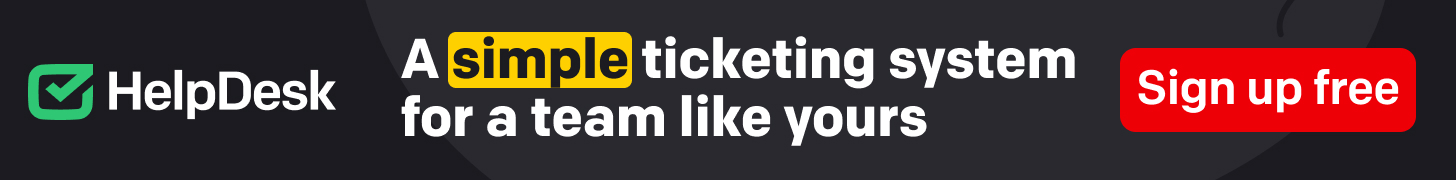-
Table of Contents
“Transform your home into a powerhouse of productivity with our expert design tips and tricks for the ultimate home office.”
Creating a productive home office is essential for those who work remotely or need a dedicated space for focused tasks. Designing an efficient and comfortable home office can greatly enhance productivity and overall work satisfaction. In this article, we will explore various design tips and tricks to help you create a productive home office that promotes concentration, organization, and creativity.
Maximizing Space in a Home Office: Clever Storage Solutions
Creating a Productive Home Office: Design Tips and Tricks
Maximizing Space in a Home Office: Clever Storage Solutions
When it comes to designing a productive home office, one of the key factors to consider is maximizing space. A cluttered and disorganized workspace can hinder productivity and make it difficult to focus on tasks at hand. Fortunately, there are several clever storage solutions that can help you make the most of your home office space.
One of the first steps in maximizing space is to declutter and get rid of any unnecessary items. Take a look at your office supplies, books, and paperwork, and determine what you truly need and what can be discarded or stored elsewhere. This will help create a clean and organized foundation for your home office.
Once you have decluttered, it’s time to think about storage solutions that can help you keep everything in its place. Wall-mounted shelves are a great option for utilizing vertical space and keeping items off your desk. You can use these shelves to store books, binders, and decorative items, freeing up valuable desk space.
Another clever storage solution is to invest in a filing cabinet or file storage boxes. These can be used to store important documents, paperwork, and files that you need to access regularly. By keeping these items organized and easily accessible, you can save time and avoid the frustration of searching for misplaced documents.
If you have limited floor space, consider utilizing the walls for storage. Install a pegboard or corkboard on one wall and use it to hang office supplies such as scissors, tape, and pens. This not only keeps these items within reach but also adds a touch of visual interest to your home office.
In addition to wall-mounted storage, consider incorporating furniture with built-in storage options. For example, a desk with drawers or shelves can provide additional space for storing office supplies or paperwork. Look for furniture pieces that offer both functionality and style, as this will help create a cohesive and aesthetically pleasing workspace.
To further maximize space, consider using storage containers and organizers. These can be used to store smaller items such as paper clips, sticky notes, and USB drives. By keeping these items contained and organized, you can prevent them from cluttering your desk and creating a distraction.
When it comes to creating a productive home office, it’s important to think outside the box and utilize every inch of available space. Consider utilizing the back of your office door by installing an over-the-door organizer. This can be used to store items such as notebooks, folders, and even a small whiteboard for jotting down quick notes or reminders.
Lastly, don’t forget about the power of labeling. Labeling storage containers, shelves, and drawers can help you quickly locate items and maintain an organized workspace. Invest in a label maker or simply use sticky notes to clearly mark the contents of each storage area.
In conclusion, maximizing space in a home office is essential for creating a productive and organized workspace. By decluttering, utilizing wall-mounted storage, investing in furniture with built-in storage options, and using containers and organizers, you can make the most of your home office space. Remember to think creatively and utilize every inch of available space, and don’t forget the power of labeling to keep everything in its place. With these clever storage solutions, you’ll be well on your way to creating a productive and efficient home office.
Ergonomic Essentials for a Comfortable Home Office Setup
Creating a Productive Home Office: Design Tips and Tricks
Ergonomic Essentials for a Comfortable Home Office Setup
In today’s digital age, more and more people are working from home. Whether you’re a freelancer, a remote employee, or an entrepreneur, having a productive home office is essential for success. One key aspect of a productive home office is the design and setup. In this section, we will explore some ergonomic essentials that will help you create a comfortable and efficient workspace.
First and foremost, let’s talk about the importance of a good chair. When you spend long hours sitting at your desk, it’s crucial to have a chair that provides proper support for your back and promotes good posture. Look for a chair that has adjustable height and lumbar support. Additionally, consider investing in a chair with armrests to reduce strain on your shoulders and neck.
Another important element of a comfortable home office setup is the desk. Ideally, your desk should be at a height that allows your arms to rest comfortably on the surface while keeping your elbows at a 90-degree angle. This will help prevent strain on your wrists and shoulders. If possible, opt for a desk with adjustable height so that you can customize it to your specific needs.
In addition to a good chair and desk, it’s essential to have proper lighting in your home office. Natural light is always the best option, so try to position your desk near a window. This will not only provide you with ample light but also give you a view that can help reduce eye strain. If natural light is not available, invest in a desk lamp with adjustable brightness settings to ensure that you have adequate lighting for your work.
Now let’s talk about the placement of your computer monitor. It’s important to position your monitor at eye level to avoid straining your neck and eyes. Consider using a monitor stand or adjustable arm to achieve the optimal height. Additionally, make sure that your monitor is at a comfortable distance from your eyes, typically around 20 inches. This will help reduce eye fatigue and prevent headaches.
Keyboard and mouse placement is another crucial aspect of an ergonomic home office setup. Your keyboard should be positioned at a height that allows your arms to rest comfortably on the desk while keeping your wrists straight. Consider using a keyboard tray or an adjustable keyboard stand to achieve the proper height. Similarly, your mouse should be placed next to your keyboard at a height that allows your hand to rest comfortably while using it.
Lastly, don’t forget about the importance of organizing your workspace. A cluttered desk can lead to distractions and reduce productivity. Invest in storage solutions such as drawers, shelves, and file organizers to keep your desk tidy and organized. Additionally, consider using cable management solutions to keep your cords and cables neatly tucked away.
In conclusion, creating a productive home office requires careful consideration of the design and setup. By incorporating ergonomic essentials such as a good chair, adjustable desk, proper lighting, and optimal placement of your computer monitor, keyboard, and mouse, you can create a comfortable and efficient workspace. Additionally, don’t forget to keep your desk organized to minimize distractions and maximize productivity. With these tips and tricks, you’ll be well on your way to creating a home office that promotes productivity and success.
Creating a Distraction-Free Environment: Tips for Minimizing Noise and Interruptions
Creating a Distraction-Free Environment: Tips for Minimizing Noise and Interruptions
When it comes to working from home, creating a productive environment is essential. One of the biggest challenges is minimizing distractions, particularly noise and interruptions. In this section, we will explore some tips and tricks to help you create a distraction-free home office.
First and foremost, it is important to choose the right location for your home office. Ideally, you should select a room or area that is separate from the main living spaces. This will help to minimize noise from other family members or household activities. If a separate room is not possible, consider using a partition or room divider to create a visual and physical barrier between your workspace and the rest of the house.
Once you have chosen the location, it is time to think about the layout of your home office. Position your desk and chair in a way that minimizes distractions. Avoid placing your desk near windows or high-traffic areas where noise and interruptions are more likely to occur. Instead, opt for a quiet corner of the room or position your desk facing a wall to minimize visual distractions.
Another important aspect of creating a distraction-free environment is managing noise. Noise can be a major productivity killer, so it is crucial to find ways to minimize it. One effective strategy is to invest in noise-cancelling headphones. These headphones use advanced technology to block out background noise, allowing you to focus on your work without being disturbed.
If noise-cancelling headphones are not an option, consider using a white noise machine or playing soft instrumental music to drown out distractions. These ambient sounds can create a soothing environment and help to mask any unwanted noise. Alternatively, you can use earplugs to block out external sounds and create a quiet space for concentration.
In addition to managing noise, it is important to set boundaries with family members or roommates to minimize interruptions. Communicate your work schedule and let them know when you need uninterrupted time. Establish clear rules and expectations, such as not entering your workspace unless it is an emergency. By setting these boundaries, you can create a more focused and productive work environment.
Another effective strategy for minimizing interruptions is to establish a routine. Set specific work hours and stick to them as much as possible. This will help to create a sense of structure and discipline, making it easier to stay focused and avoid distractions. Additionally, consider using a do-not-disturb sign or a signal that indicates when you are in work mode and should not be disturbed.
Finally, decluttering your home office can also contribute to a distraction-free environment. A cluttered workspace can be visually overwhelming and make it difficult to concentrate. Take the time to organize your desk and remove any unnecessary items. Use storage solutions such as shelves, drawers, or bins to keep your workspace tidy and free from distractions.
In conclusion, creating a distraction-free home office is crucial for productivity when working from home. By choosing the right location, managing noise, setting boundaries, establishing a routine, and decluttering your workspace, you can create an environment that promotes focus and concentration. Remember, a productive home office starts with minimizing distractions and creating a space that is conducive to work.In conclusion, creating a productive home office requires careful consideration of design tips and tricks. By selecting a dedicated space, optimizing lighting, incorporating ergonomic furniture, organizing storage, minimizing distractions, and personalizing the environment, individuals can create an efficient and inspiring workspace that promotes productivity and well-being.