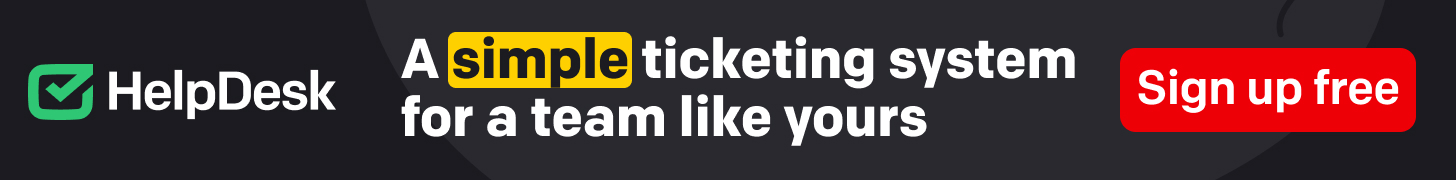Enforcing Least Privilege with Cloud Identity and Access Management
**Cloud Identity and Access Management: Controlling User Permissions**
In the realm of cloud computing, ensuring the security and integrity of data is paramount. Cloud Identity and Access Management (IAM) plays a crucial role in this endeavor by providing granular control over user permissions. By implementing the principle of least privilege, IAM empowers organizations to minimize the risk of unauthorized access and data breaches.
Least privilege dictates that users should only be granted the minimum level of access necessary to perform their job functions. This approach reduces the attack surface and limits the potential damage that can be caused by compromised accounts. IAM enables administrators to define fine-grained permissions for each user, specifying the resources they can access and the actions they can perform.
One of the key benefits of IAM is its ability to enforce role-based access control (RBAC). RBAC allows administrators to create roles that define a set of permissions. Users are then assigned to roles based on their responsibilities. This simplifies permission management and ensures that users only have access to the resources they need.
IAM also provides support for attribute-based access control (ABAC). ABAC allows administrators to define access policies based on user attributes, such as department, location, or job title. This enables organizations to implement more flexible and context-aware access controls.
Furthermore, IAM integrates with other cloud services, such as Google Cloud Storage and BigQuery. This allows administrators to manage permissions for these services directly from the IAM console. By centralizing access management, organizations can streamline their security operations and improve visibility into user permissions.
To effectively implement least privilege with IAM, organizations should follow these best practices:
* **Review permissions regularly:** Regularly audit user permissions to ensure that they are still aligned with business requirements.
* **Use groups and roles:** Leverage groups and roles to simplify permission management and reduce the risk of granting excessive permissions.
* **Monitor user activity:** Monitor user activity to detect any suspicious behavior or unauthorized access attempts.
* **Implement multi-factor authentication:** Require users to provide multiple forms of authentication to access sensitive resources.
By adhering to these best practices, organizations can leverage Cloud IAM to enforce least privilege, enhance security, and protect their data from unauthorized access.
Managing User Roles and Permissions in Cloud IAM
**Cloud Identity and Access Management: Controlling User Permissions**
Cloud Identity and Access Management (IAM) is a critical component of cloud security, enabling organizations to control user permissions and access to cloud resources. By leveraging IAM, administrators can define roles and policies that govern who can access what, when, and how.
**Roles and Permissions**
IAM roles define the level of access granted to users. Each role includes a set of permissions, which are specific actions that users can perform on resources. For example, the “Editor” role grants users the ability to create, modify, and delete resources, while the “Viewer” role only allows users to view resources.
**Policies**
IAM policies are used to attach roles to users or groups. Policies specify which users or groups have access to which resources and under what conditions. For instance, a policy could grant the “Editor” role to all members of the “Engineering” group for a specific project.
**Least Privilege Principle**
IAM follows the principle of least privilege, which states that users should only be granted the minimum level of access necessary to perform their job functions. This helps reduce the risk of unauthorized access and data breaches.
**Identity Providers**
IAM supports integration with various identity providers, such as Google Workspace, Azure Active Directory, and Okta. This allows organizations to leverage existing user identities and authentication mechanisms for cloud access.
**Multi-Factor Authentication**
IAM offers multi-factor authentication (MFA) as an additional layer of security. MFA requires users to provide multiple forms of identification, such as a password and a one-time code sent to their mobile device, to access cloud resources.
**Monitoring and Auditing**
IAM provides robust monitoring and auditing capabilities. Administrators can track user activity, identify suspicious behavior, and generate reports for compliance purposes.
**Benefits of IAM**
Implementing IAM provides numerous benefits, including:
* **Improved security:** IAM helps prevent unauthorized access and data breaches by controlling user permissions.
* **Simplified administration:** IAM centralizes user management and simplifies the process of granting and revoking access.
* **Compliance:** IAM supports compliance with industry regulations and standards by providing audit trails and reporting capabilities.
* **Increased productivity:** IAM enables users to access the resources they need without unnecessary delays or restrictions.
**Conclusion**
Cloud Identity and Access Management is an essential tool for organizations to control user permissions and secure their cloud environments. By leveraging IAM, administrators can define roles, attach policies, and implement security measures to ensure that users have the appropriate level of access to cloud resources.
Auditing and Monitoring User Access in Cloud IAM
**Cloud Identity and Access Management: Controlling User Permissions**
Cloud Identity and Access Management (IAM) is a critical component of cloud security, enabling organizations to control user permissions and access to cloud resources. By implementing IAM, organizations can ensure that only authorized users have access to the data and services they need, reducing the risk of unauthorized access and data breaches.
One of the key aspects of IAM is permission management. Permissions define the actions that users can perform on specific resources, such as creating, modifying, or deleting files. IAM allows administrators to assign permissions to users based on their roles and responsibilities. This granular control ensures that users only have the permissions they need to perform their tasks, minimizing the risk of accidental or malicious actions.
To effectively manage user permissions, organizations should follow best practices such as:
* **Principle of least privilege:** Grant users only the permissions they absolutely need to perform their jobs.
* **Role-based access control (RBAC):** Create roles that define specific sets of permissions and assign users to those roles based on their responsibilities.
* **Regular permission reviews:** Periodically review user permissions to ensure they are still appropriate and revoke any unnecessary permissions.
In addition to permission management, IAM also provides tools for auditing and monitoring user access. Audit logs record all user actions, allowing administrators to track who accessed what resources and when. This information is invaluable for detecting suspicious activity and investigating security incidents.
Monitoring tools, such as dashboards and alerts, can provide real-time visibility into user access patterns. By monitoring user activity, organizations can identify anomalies and potential security threats, enabling them to take prompt action to mitigate risks.
Effective IAM implementation requires a combination of technical controls and organizational policies. Organizations should establish clear policies defining user permissions and access levels, and ensure that these policies are enforced through IAM. Regular training and awareness programs should also be conducted to educate users about their responsibilities and the importance of following security best practices.
By implementing robust IAM controls, organizations can significantly reduce the risk of unauthorized access to cloud resources. By controlling user permissions, auditing user activity, and monitoring access patterns, organizations can ensure that their cloud environments are secure and compliant with regulatory requirements.